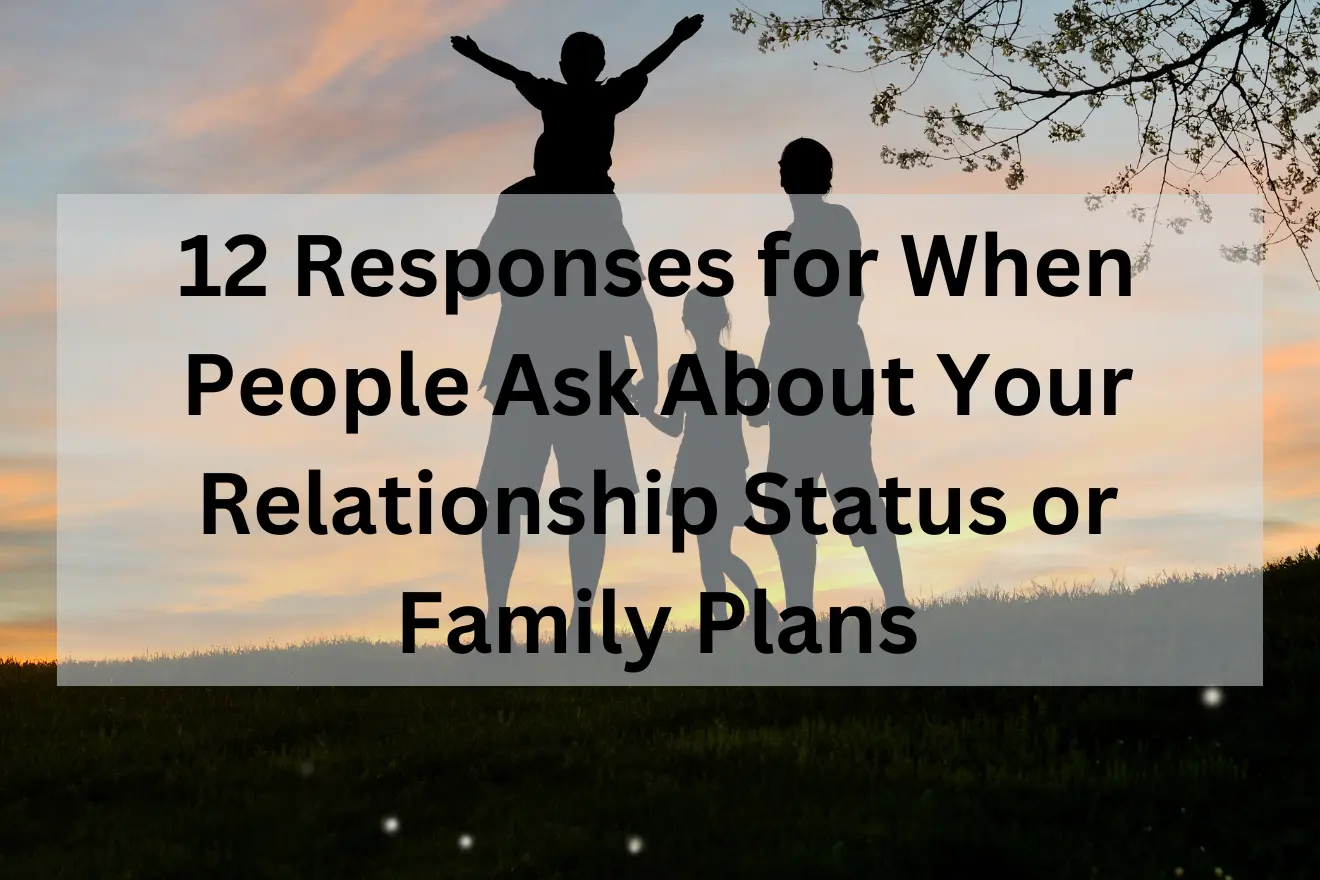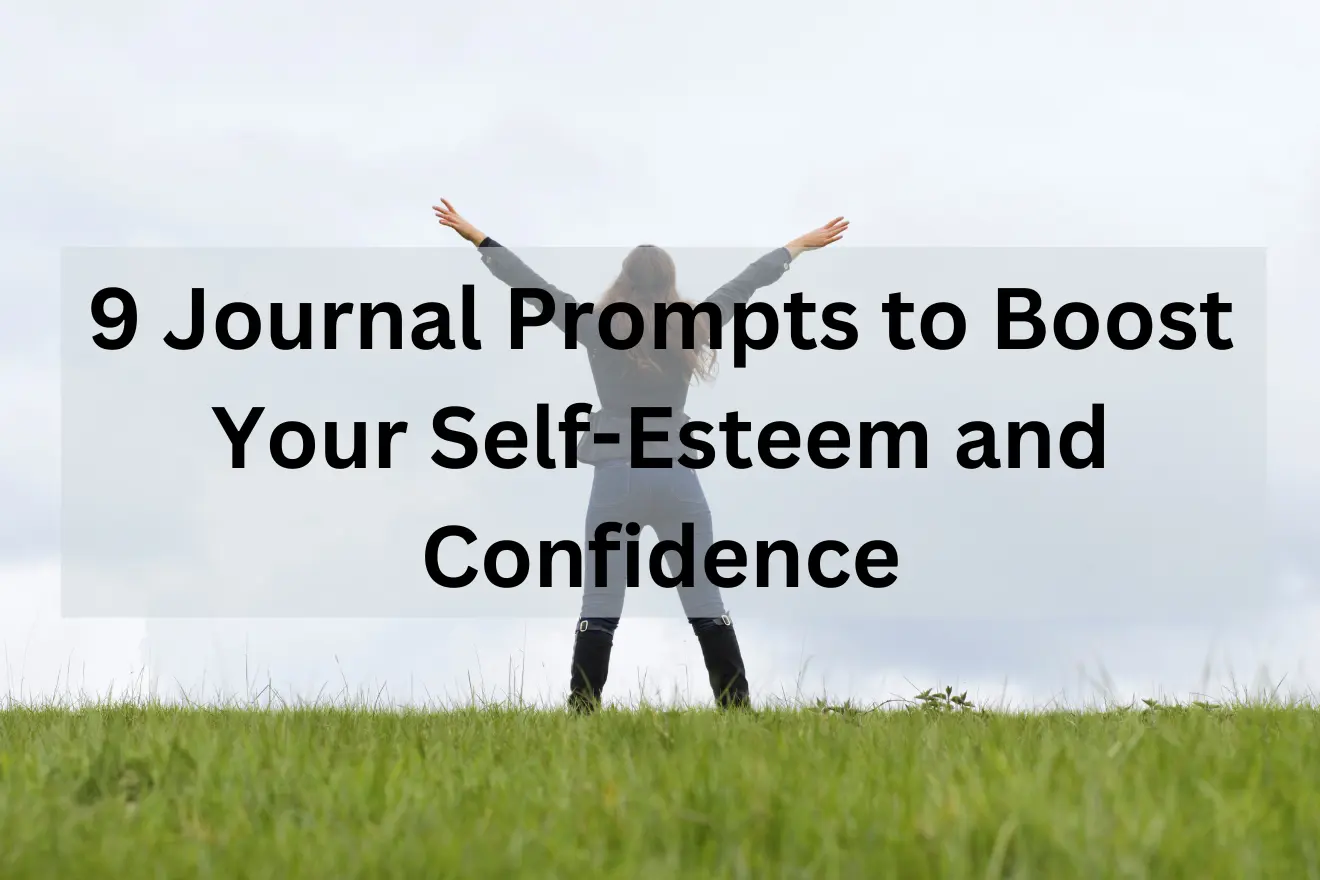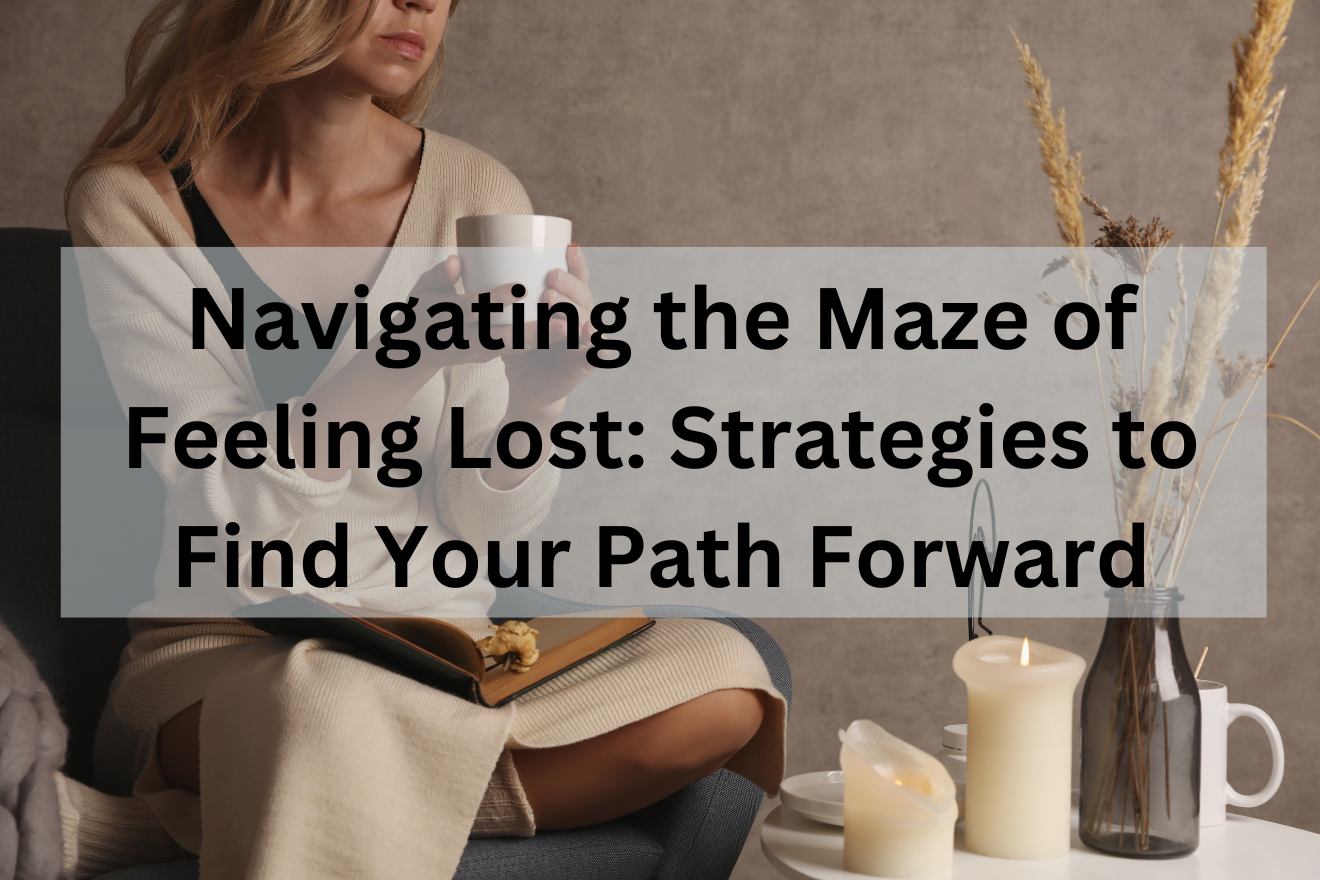Introduction
Hey there! Ever find yourself overwhelmed with a long to-do list and not enough time to get everything done? That used to be me too. Then I discovered time blocking, and it changed everything. Today, I want to share how I use time blocking to organize my life, make the most of my day, and keep stress at bay.
What is Time Blocking?
Before we jump into the how, let’s cover the what. Time blocking is a simple method where you split your day into blocks of time. Each block is dedicated to a specific task or group of tasks. It’s like turning your calendar into a puzzle, where every piece has its place. Instead of a chaotic list of things to do, you have a structured schedule that helps you stay focused and productive.
Why Time Blocking Works for Me
Time blocking works wonders because it combats multitasking and distractions. When I used to try juggling several tasks at once, I ended up getting less done. By focusing on one thing at a time, I accomplish more. Plus, it helps me avoid that overwhelming feeling of having too much to do and not knowing where to start.
How I Set Up My Time Blocks
Now, let’s get into the nitty-gritty of how I set up my time blocks. Here’s a step-by-step breakdown:
1. Planning the Night Before
Each night before bed, I spend about 10-15 minutes planning the next day. I look at my tasks, prioritize them, and decide which ones need the most focus. This little planning session helps me start my day with a clear roadmap.
2. Categorizing Tasks
I categorize my tasks into different groups. For example:
- Deep Work: Tasks that require intense focus and concentration (like writing or brainstorming).
- Administrative Work: Tasks like responding to emails, scheduling appointments, and other routine chores.
- Meetings/Collaborations: Time set aside for meeting with others or working on team projects.
- Personal Time: Activities like exercise, hobbies, and family time.
3. Assigning Time Blocks
With my tasks categorized, I assign each category to a specific time block. Here’s what a typical day looks like for me:
- 6:00 AM – 8:00 AM: Morning Routine
I start my day with activities that set a positive tone. This includes waking up, stretching or exercising, showering, and having breakfast. It’s my “me time” to prepare mentally and physically for the day ahead. - 8:00 AM – 10:00 AM: Deep Work
This is when my mind is freshest and I can tackle challenging tasks. I focus on things like writing, planning, or any creative work that requires my full attention. - 10:00 AM – 11:00 AM: Administrative Work
After a couple of hours of deep work, my brain needs a bit of a break. So, I handle emails, schedule meetings, and do other routine tasks that are important but less mentally taxing. - 11:00 AM – 12:00 PM: Meetings/Collaborations
I find mid-morning is a good time to connect with others. I schedule team meetings, client calls, or any collaborative work here. - 12:00 PM – 1:00 PM: Lunch Break
A well-deserved break to recharge. I make sure to step away from my desk and enjoy my lunch without distractions. - 1:00 PM – 3:00 PM: Project Work
After lunch, I dive back into focused work. This could be ongoing projects or tasks that need more extended periods of concentration. - 3:00 PM – 4:00 PM: Learning and Development
I dedicate this block to personal growth. Whether it’s reading a book, taking an online course, or learning a new skill, this time is all about self-improvement. - 4:00 PM – 5:00 PM: Wrapping Up and Planning
I use the last hour of my workday to wrap up any loose ends, review what I’ve accomplished, and plan for the next day. This helps me finish the day on a positive note and ensures I’m ready for tomorrow.
4. Using Tools to Stay Organized
To keep everything organized, I use digital tools like Google Calendar and Trello. Google Calendar helps me visualize my time blocks and set reminders. Trello is great for tracking tasks and projects, so I always know what needs to be done next.
Staying Flexible
One key to successful time blocking is flexibility. Life happens, and sometimes things don’t go as planned. When unexpected tasks or interruptions pop up, I adjust my schedule. If I can’t complete a task in its designated block, I move it to another time. The goal is to stay organized, not rigid.
Benefits I’ve Experienced
Since I started time blocking, I’ve noticed several positive changes in my life:
- Increased Productivity: By focusing on one task at a time, I get more done in less time.
- Reduced Stress: Knowing exactly what I need to do and when to do it takes the guesswork out of my day and reduces anxiety.
- Better Work-Life Balance: Time blocking helps me set clear boundaries between work and personal time, so I don’t end up working late into the night.
- Improved Focus: With dedicated blocks for deep work, I can dive into tasks without constant interruptions.
Common Challenges and Solutions
Time blocking isn’t without its challenges. Here are a few I’ve encountered and how I handle them:
Challenge 1: Overestimating What I Can Do
Sometimes I plan too many tasks for a day. When this happens, I review my schedule and prioritize. I ask myself which tasks are most important and which can be moved to another day.
Challenge 2: Interruptions and Distractions
Interruptions are inevitable. To minimize them, I set boundaries. During deep work blocks, I turn off notifications and let others know I’m not available. For unavoidable interruptions, I adjust my schedule and make up the time later.
Challenge 3: Staying Motivated
Some days, motivation is low. On these days, I break tasks into smaller steps and focus on completing just one at a time. Sometimes, just getting started is enough to build momentum.
Tips for Getting Started with Time Blocking
If you’re ready to give time blocking a try, here are some tips to help you get started:
- Start Small: Begin with just a few blocks each day. As you get more comfortable, you can add more.
- Be Realistic: Estimate how long tasks will take and don’t overload your schedule.
- Use Breaks Wisely: Include short breaks between blocks to rest and recharge.
- Review and Adjust: At the end of each day, review what worked and what didn’t. Adjust your schedule accordingly for the next day.
- Stay Consistent: Like any new habit, time blocking takes time to get used to. Stick with it, and you’ll start seeing the benefits.
Conclusion
Time blocking has been a game-changer for me. It’s helped me organize my life, boost my productivity, and reduce stress. By dedicating specific time blocks to different tasks, I can focus better and get more done. Plus, it gives me the flexibility to handle unexpected changes without feeling overwhelmed.
If you’re struggling to manage your time and tasks, I highly recommend giving time blocking a try. Start small, be flexible, and see how it can transform your day-to-day life. Happy time blocking!